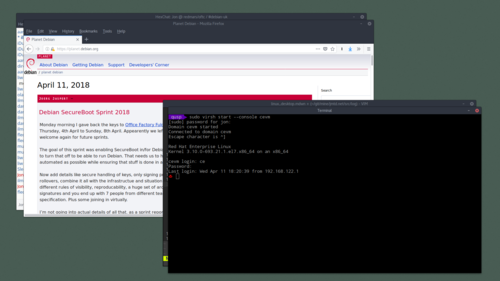jmtd → log → Linux Desktop
Happy New Year!
It's been over two years since writing back on the Linux desktop, and I've had this draft blog post describing my desktop setup sitting around for most of that time. I was reminded of it by two things recently: an internal work discussion about "the year of the linux desktop" (or similar), and upon discovering that the default desktop choice for the current Debian release ("Buster") uses Wayland, and not the venerable X. (I don't think that's a good idea).
I already wrote a little bit about my ethos and some particulars, so I'll not repeat myself here. The version of GNOME I am using is 3.30.2. I continue to rely upon Hide Top Bar, but had to disable TopIcons Plus which proved unstable. I use the Arc Darker theme to shrink window title bars down to something reasonable (excepting GTK3 apps that insist on stuffing other buttons into that region).
Although I mostly remove or hide things, I use one extension to add stuff: Suspend Button, to add a distinct "Suspend" button. The GNOME default was, and seem to remain, to offer only a "Power off" button, which seems ludicrous to me.
I spend a lot of time inside of Terminals. I use GNOME terminal, but I disable or hide tabs, the menubar and the scrollbar. Here's one of my top comfort tips for working in terminals: I set the default terminal size to 120x32, up from 80x24. It took me a long time to realise that I habitually resized every terminal I started.
I've saved the best for last: The Put Windows GNOME shell extension allows you to set up keyboard shortcuts for moving and resizing the focussed window to different regions of the desktop. I disable the built-in shortcuts for "view splits" and rely upon "Put Windows" instead, which is much more useful: with the default implementation, once "snapped", you can't resize windows (widen or narrow them) unless you first "unsnap" them. But sometimes you don't want a 50/50 split. "Put Windows" doesn't have that restriction; but it also lets you cycle between different (user-configurable) splits: I use something like 50/50, 30/70, 70/30. It also lets you move things to corners as well as sides, and also top/bottom splits, which is very useful for comparing spreadsheets (as I pointed out eight years ago).
"Put Windows" really works marvels and entirely replaces SizeUp that I loved on Mac.