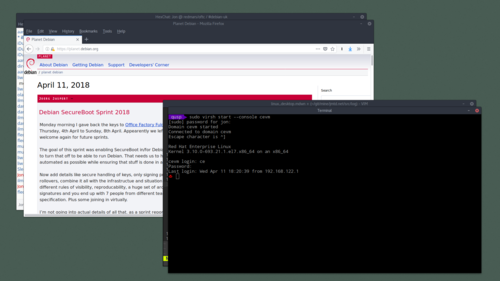jmtd → log → simple
Every now and then, for one reason or another, I am sat in front of a Linux-powered computer with the graphical user interface disabled, instead using an old-school text-only mode.
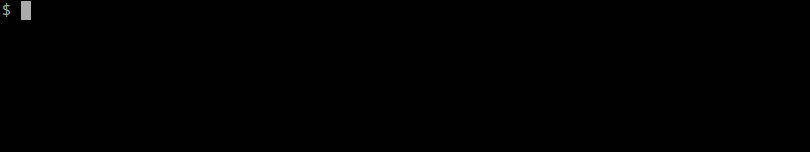
There's a strange, peaceful quality about these environments.
When I first started using computers in the 90s, the Text Mode was the inferior, non-multitasking system that you generally avoided unless you were trying to do something specific (like run Doom without any other programs eating up your RAM).
On a modern Linux (or BSD) machine, unless you are specifically trying to do something graphical, the power and utility of the machine is hardly diminished at all in this mode. The surface looks calm: there's nothing much visibly going on, just the steady blink of the command prompt, as if the whole machine is completely dedicated to you, and is waiting poised to do whatever you ask of it next. Yet most of the same background tasks are running as normal, doing whatever they do.
One difference, however, is the distractions. Rather like when you drive out of a city to the countryside and suddenly notice the absence of background noise, background light, etc., working at a text terminal — relative to a regular graphical desktop — can be a very calming experience.
So I decided to take a fresh look at my desktop and see whether there were unwelcome distractions. For some time now I've been using a flat background colour to avoid visual clutter. After some thought I realised that most of the time I didn't need to see what was in GNOME3's taskbar. I found and installed this hide-top-bar extension and now it's tucked away unless I mouse up to the top. Now that it's out of the way by default, I actually put more information into it: the full date in the time display; and (via another extension, TopIcons Plus) the various noisy icons that apps like Dropbox, OpenBox, VLC, etc. provide.
There's still some work to do, notably in my browser (Firefox), but I think this is a good start.