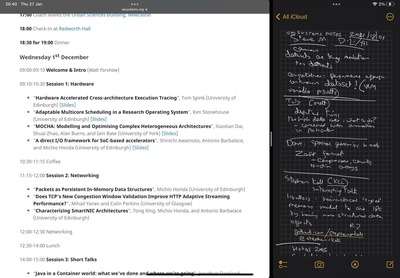jmtd → log → uksystems21 → Using an iPad for note-taking in talks
I've found that using a laptop during conference talks means you either end up doing something else and missing important bits of the talk, or at least look like you're doing something else. But it's extremely helpful to be able to look up the person who is talking, or their project, or expand an acronym that's mentioned or read around the subject.
At December's uksystems21 conference, I experimented with using an iPad as a kind of compromise. Modern iOS versions let you split the display between two apps1, so I put the built-in Notes app on one side and a web browser on the other. I took notes using the Apple Pencil. I've got a "paper-like" rough surface display protector on the front which vastly improves the experience of using the Apple Pencil for writing2.
I mostly took notes on the active talk, but I also tweaked my own slides3, looked up supplementary information about the topic and the talker, and things like that. It worked really well: much better than I expected.
Apple's split-screen implementation is clunky but essential to make this work. The textured surface protector is a serious improvement over the normal surface for writing. But most importantly I didn't lose focus over the talks, and I don't think I looked like I did either.
- Yes, this is something that some Android vendors have supported for years. I remember playing around with Samsung Galaxy Notes when I was still in IT and being pretty impressed. On the other hand, I'd bet not 1% of those tablets are still running Today. My iPad Mini from that time still is, albeit vastly diminished.↩
- It's still not as good as the Remarkable, but that's a topic for another blog post.↩
- A tiny bit. Not serious reworking. Just nervous last minute tweaks that I could probably have not bothered with at all. I'm one of those people who does that right up to the wire.↩