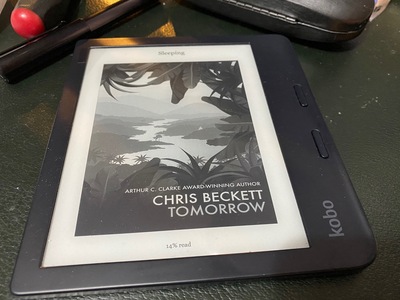jmtd → log → Plato document reader
Until now, I haven't hacked my Kobo Libra 2 ereader, despite knowing it is a relatively open device. The default document reader (Nickel) does everything I need it to. Syncing the books via USB is tedious, but I don't do it that often.
Via Videah's blog post My E-Reader Setup, I learned of Plato, an alternative document reader.
Plato doesn't really offer any headline features that I need, but it cost me nothing to try it out, so I installed it (fairly painlessly) and launched it just once. The library view seems good, although I've not used it much: I picked a book and read it through1, and I'm 60% through another2. I tend to read one ebook at a time.
The main reader interface is great: Just the text3. Page transitions are really, really fast. Tweaking the backlight intensity is a little slower than Nickel: menu-driven rather than an active scroll region (which is convenient in Nickel but easy to accidentally turn to 0% and hard to recover from in pitch black).
Now that I've started down the road of hacking the Kobo, I think I will explore wifi-syncing the library, perhaps using a variation on the hook scripts shared in Videah's blog post.
- Venomous Lumpsucker by Ned Beauman. It's fantastic. Guardian review↩
- There Is No Antimemetics Division by qntm↩
- I do miss Nickel's tiny progress bar somewhat: the only non-text bit of UX I left turned on.↩